A common need I have is to have additional functions available on records in SilverStripe’s ModelAdmin interface.
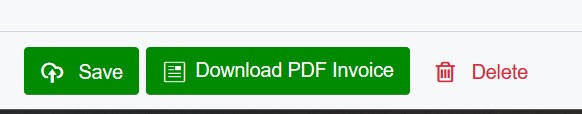
By the far the most common use-case I’ve had is to generate and download a PDF invoice, but other uses come up all the time. The most recent one was to make a copy of a dataobject that included some of its related items.
There is a module by UncleCheese called BetterButtons which can do this for you, however the module is currently undergoing some serious changes and parts of it are being merged into SilverStripe core. Hopefully this will make this post irrelevant in the future, but hey, we need this stuff now right?!
An Example
For the simplest use-case, you only need one additional class, and to add a function into your ModelAdmin class.
Note that this method only adds the buttons to specific GridFields. It’s possible to
extend a GridFieldItemRequest class in order to add the buttons you want into all
fields, but this is not necessarily what you want.
GridField Item Request
This class gets assigned to our GridField and allows us to provide extra actions.
In this example my object is versioned, so I’m extending VersiondGridFieldItemRequest.
<?php
namespace Twohill\Example\Admin;
use Twohill\Example\Model\Event;
use SilverStripe\Forms\FormAction;
use SilverStripe\ORM\ValidationException;
use SilverStripe\Versioned\VersionedGridFieldItemRequest;
class EventItemRequest extends VersionedGridFieldItemRequest
{
private static $allowed_actions = [
'edit',
'view',
'ItemEditForm',
'doCopy', // <-- ensure you add any allowed actions
];
/**
* This function allows us to add the buttons to the GridField Item
* @return mixed
*/
protected function getFormActions()
{
$actions = parent::getFormActions();
$actions->insertBefore(
'action_doDelete',
FormAction::create('doCopy', 'Copy Event')
->setUseButtonTag(true)
->addExtraClass('btn-secondary font-icon-page-multiple')
);
return $actions;
}
/**
* Process to run when the action button is submitted
*
* @param array $data
* @param \SilverStripe\Forms\Form $form
* @return \SilverStripe\Control\HTTPResponse
* @throws \SilverStripe\Control\HTTPResponse_Exception
*/
public function doCopy($data, $form)
{
/** @var Event $record */
$record = $this->getRecord();
$copy = $record->duplicate(true, ['Pricing']);
$copy->Title = "Copy of {$record->Title}";
try {
$copy->write();
$this->setFormMessage($form, "Successfully copied {$record->Title}"); // Show a nice success message
$controller = $this->getToplevelController();
$controller->getRequest()->addHeader('X-Pjax', 'Content'); // Force a content refresh
return $controller->redirect($this->getBackLink(), 302); //redirect back to admin section
} catch (ValidationException $e) {
return $this->httpError(501);
}
}
}
Pretty simple really! It’s not much different from a normal PageController.
The tricky part is getting our shiny new class in use.
Configuring the GridForm
If the buttons are being used on DataObjects that are managed directly by ModelAdmin
this is pretty straight-forward. You just need to override the EditForm like so:
<?php
namespace Twohill\Example\Admin;
use Twohill\Example\Model\Event;
use SilverStripe\Admin\ModelAdmin;
use SilverStripe\Forms\GridField\GridField;
use SilverStripe\Forms\GridField\GridFieldDetailForm;
class EventsAdmin extends ModelAdmin
{
private static $managed_models = Event::class;
private static $url_segment = 'events';
private static $menu_title = 'Events';
private static $menu_icon_class = 'font-icon-thumbnails';
public function getEditForm($id = null, $fields = null)
{
$form = parent::getEditForm($id, $fields);
/** @var GridField $gridField */
$gridField = $form->Fields()->first();
$config = $gridField->getConfig();
/** @var GridFieldDetailForm $eventsForm */
$eventsForm = $config->getComponentByType(GridFieldDetailForm::class);
$eventsForm->setItemRequestClass(EventGridFieldItemRequest::class);
return $form;
}
}
If you need the button to show up on a nested/child object, it’s a little
trickier. Essentially you want to edit the GridField on the object that
“owns” the child.
For this example, each of my Event objects has multiple Registrations,
and I want to have a button to generate a PDF invoice for each Registration
in case the end-user looses it or something.
To do this, I update my Event class like so (I’ve snipped out bits for
brevity).
<?php
namespace Twohill\Example\Model;
use SilverStripe\Forms\GridField\GridField;
use SilverStripe\Forms\GridField\GridFieldDetailForm;
use SilverStripe\ORM\DataObject;
use SilverStripe\ORM\FieldType\DBDate;
use SilverStripe\ORM\HasManyList;
/**
* Class Event
* @package Twohill\Example\Model
*
* @property string $Title
*
* @method HasManyList Registrations
*
*/
class Event extends DataObject
{
private static $db = [
'Title' => 'Varchar(255)',
//snip..
];
private static $has_many = [
'Registrations' => Registration::class,
];
public function getCMSFields()
{
$fields = parent::getCMSFields();
/** @var GridField $registrationField */
$registrationField = $fields->dataFieldByName("Registrations");
if ($registrationField) {
/** @var GridFieldDetailForm $detailForm */
$detailForm = $registrationField->getConfig()->getComponentByType(GridFieldDetailForm::class);
$detailForm->setItemRequestClass(RegistrationItemRequest::class);
}
return $fields;
}
//snip...
}
This time I have a RegistrationItemRequest but it’s pretty similar to
the EventItemRequest above.
And that’s all there is to it! Let me know what you think, and if you have any other better ideas I’m all ears!